Continous Deployment of Discord Slash Commands
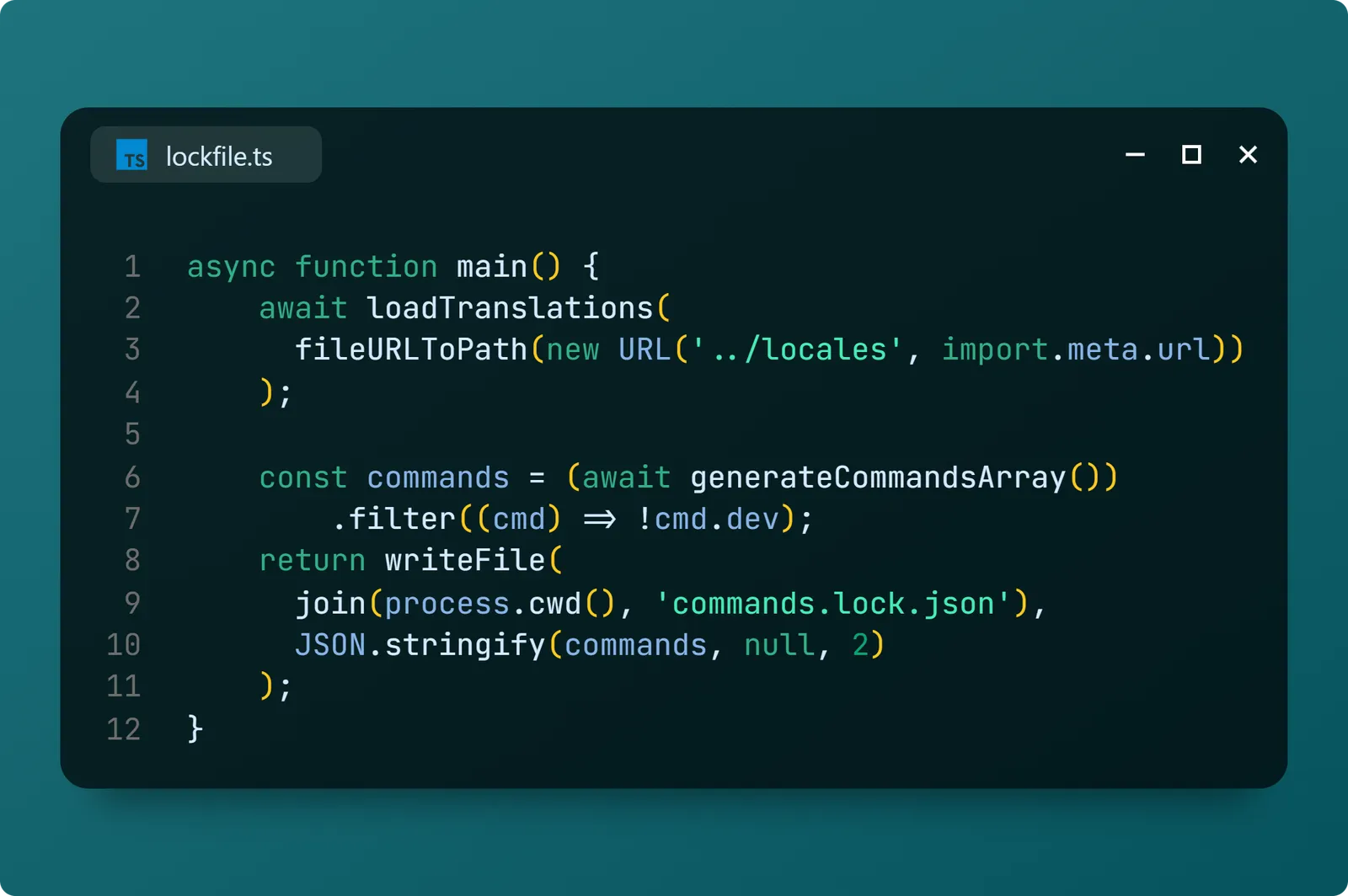
This is what lockfiles were made for.
How do you automatically update your Discord slash commands?
Simple. Use a lockfile.Package managers everywhere use it! Cargo, Mix, Yarn… why can’t you?
Refactoring
When working on my Discord bot, Thoth, I was trying to figure out how to automatically update my slash commands.
Originally, I stored all my command data in the same file as the command itself, but it ended up biting me in the ass when it came to scripting. I’d have to configure my DI with valid services like Redis and Postgres just to pull out static data.
So, I moved all the static definitions into their own files and folders.
Before
// src/commands/util/ping.ts
const data = {
name: i18n.t('commands.ping.meta.name'),
name_localizations: fetchDataLocalizations('commands.ping.meta.name'),
description: i18n.t('commands.ping.meta.description'),
description_localizations: fetchDataLocalizations('commands.ping.meta.description'),
} as const;
export default class implements Command {
public readonly data = data;
public exec = async (...) => {};
}After
// src/interactions/commands/util/ping.ts
const PingCommand = {
name: i18n.t('commands.ping.meta.name'),
name_localizations: fetchDataLocalizations('commands.ping.meta.name'),
description: i18n.t('commands.ping.meta.description'),
description_localizations: fetchDataLocalizations('commands.ping.meta.description'),
} as const;
export default PingCommand;Generating a lockfile
Now that the command data is in its own files, all I have to worry about is loading my i18n, and I can use the data.
import 'reflect-metadata';
import { writeFile } from 'node:fs/promises';
import { join } from 'node:path';
import process from 'node:process';
import { fileURLToPath, URL } from 'node:url';
import { loadTranslations, walk } from '#util/index.js';
export async function generateCommandsArray(): Promise<Record<string, unknown>[]> {
const path = fileURLToPath(new URL('../interactions/commands', import.meta.url));
const files = await walk(path);
const commands: Record<string, unknown>[] = [];
for (const file of files) {
const { default: command } = await import(file);
commands.push(command);
}
return commands;
}
async function main() {
await loadTranslations(fileURLToPath(new URL('../locales', import.meta.url)));
const commands = (await generateCommandsArray()).filter((cmd) => !cmd.dev);
return writeFile(join(process.cwd(), 'commands.lock.json'), JSON.stringify(commands, null, 2));
}
void main();Using plugin-git-hooks (which you can read about here), I can run this script before every commit.
#!/bin/sh
yarn run build && yarn run generate && git add commands.lock.jsonAnd bingo! Every time I commit, my lockfile will be updated.
The automatic part
Since the lockfile is included in version control (git), we can use GitHub Actions to update the commands when the file changes.
Lets get this out of the way now — you need to upload your bot’s token and application ID.
Head over to https://github.com/{GITHUB_USER}/{GITHUB_REPO}/settings/secrets/actions and add two secrets, DISCORD_APPLICATION_ID and DISCORD_TOKEN.
Finally, create your the workflow file.
# github/workflows/cd_commands.yml
name: Continuous Deployment (commands)
on:
push:
branches: [main]
paths:
- 'commands.lock.json'
- '.github/workflows/cd_commands.yml'
workflow_dispatch:
jobs:
deploy:
name: Deploy Updated Global Commands
runs-on: ubuntu-latest
steps:
- uses: actions/checkout@v3
- name: PUT Global Commands
run: |
curl -X PUT https://discord.com/api/applications/${{ secrets.DISCORD_APPLICATION_ID }}/commands \\
-H "Authorization: Bot ${{ secrets.DISCORD_TOKEN }}" \\
-H "content-type: application/json" \\
-d @./commands.lock.jsonNow, whenever you push to the main branch, your commands will be updated! Additionally, if the workflow file changes, it’ll run. You also have the option to run it manually with Workflow Dispatch.
If you wanna see this code in action, check out:
Enjoyed reading?
Feel free to follow or reach out to me on Twitter 1 before it dies and I have to move to a different Twitter.
