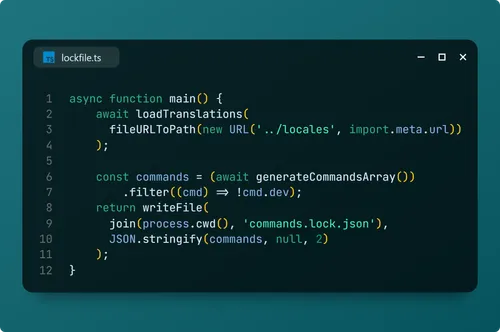Using Git Hooks with Yarn 3

Is there a better option than Husky with Yarn 3?
With Yarn 2, you could easily install Husky by setting your package to private and defining a postinstall script:
{
"private": true,
"scripts": {
"postinstall": "husky install"
},
"packageManager": "yarn@2.4.3"
}However, Yarn 3 doesn’t seem to work with postinstall. This means that you can’t use Husky with Yarn 3 without some extra work.
First iteration: plugin-install-husky
Wanna know what awesome feature Yarn 3 has? A plugin system! This means that you can write your own plugins to extend Yarn’s functionality.
At Truffle, we’ve been using this short script to install Husky.
// Creative Commons (c) 2022 Spore, Inc.
const { exec } = require('child_process');
const plugin = {
default: {
hooks: {
afterAllInstalled: async () =>
exec('git config core.hooksPath .github/hooks'),
},
},
};
module.exports = {
name: 'plugin-install-husky',
factory: () => plugin,
};But, frankly, since we have plugins, we don’t really need to use Husky. Introducing…
✨ plugin-git-hooks ✨
Lets eject Husky! Start by running yarn remove husky and delete the postinstall script from package.json.
Now, you can move your scripts from .husky to anywhere else. I recommend .github/hooks.
Then, import the plugin.
$ yarn plugin import https://raw.githubusercontent.com/trufflehq/yarn-plugin-git-hooks/main/bundles/%40yarnpkg/plugin-git-hooks.jsFinally, add the path to your hooks in .yarnrc.yml:
gitHooksPath: .github/hooksNow, whenever you run yarn (once packages are installed), your hooks will be configured.
Shout my boss for letting me open-source this plugin!
Enjoyed reading?
Feel free to follow or reach out to me on Twitter 1 before it dies and I have to move to a different Twitter.